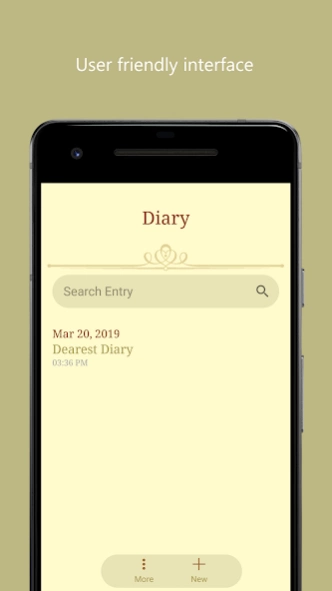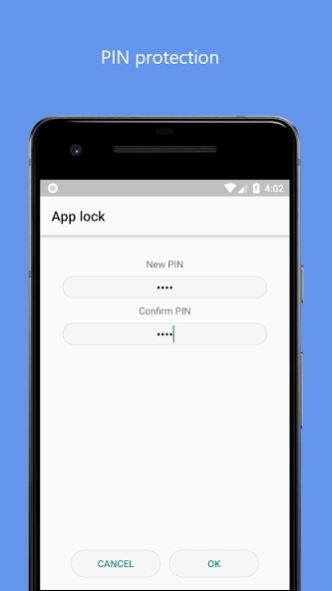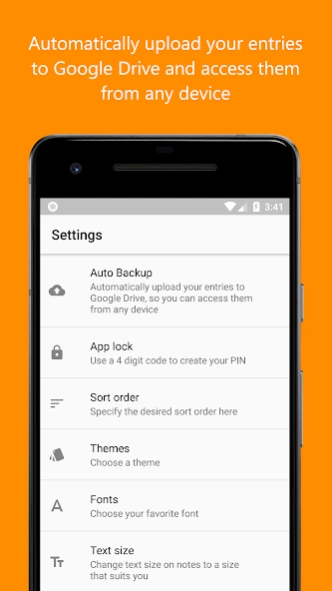Dearest Diary 2.16.45
Free Version
Publisher Description
Dearest Diary - It is extremely easy to use, with robust features like lock, calendar and more.
Meet Dearest Diary, your ultimate journaling companion for writing entries effortlessly.
Dearest Diary can accommodate an unlimited number of entries and thereby can be your perfect companion for writing your entries on a daily basis.
Dearest Diary saves your notes automatically and this useful-feature gives you a convenient feeling of writing short or long notes.
Dearest Diary uses PIN protection to secure your entries. Using a PIN is fast, convenient and can be changed or removed at any time.
Dearest Diary backs up your entries to Google Drive, so you not only can access them from any device, but you are able to retrieve your entries from any location with an internet connection. Taking advantage of this great feature gives you peace of mind that your entries are all safe, secure and accessible at any time and from anywhere.
Key features:
- Create, edit, delete and share entries easily
- Calendar with month, week, day or entry views
- PIN protection
- Auto-save
- Auto-backup
- Lock, unlock, change or remove PIN easily
- Separate notes into categories to find them easily
- Add unlimited photos
- Search entries easily
- Organize entries by title, date and time
- Change themes easily
- 15+ different fonts
- Unlimited entries to add
About Dearest Diary
Dearest Diary is a free app for Android published in the Food & Drink list of apps, part of Home & Hobby.
The company that develops Dearest Diary is Breeze Once. The latest version released by its developer is 2.16.45.
To install Dearest Diary on your Android device, just click the green Continue To App button above to start the installation process. The app is listed on our website since 2024-03-21 and was downloaded 1 times. We have already checked if the download link is safe, however for your own protection we recommend that you scan the downloaded app with your antivirus. Your antivirus may detect the Dearest Diary as malware as malware if the download link to com.breezeonce.dearestdiary is broken.
How to install Dearest Diary on your Android device:
- Click on the Continue To App button on our website. This will redirect you to Google Play.
- Once the Dearest Diary is shown in the Google Play listing of your Android device, you can start its download and installation. Tap on the Install button located below the search bar and to the right of the app icon.
- A pop-up window with the permissions required by Dearest Diary will be shown. Click on Accept to continue the process.
- Dearest Diary will be downloaded onto your device, displaying a progress. Once the download completes, the installation will start and you'll get a notification after the installation is finished.